| CDEmobile | ...also available on your computer |
... is a web application for the iPhone, iPod touch, iPad and Android phones and smart devices.

![]()

![]()

![]()

![]()

HOW CAN I ADD CDEmobile app TO MY SMARTPHONE/DEVICE'? (for iPhone, iPad, iPod touch only)
Go to: http://cdemobile.uthscsa.edu and follow the steps below.
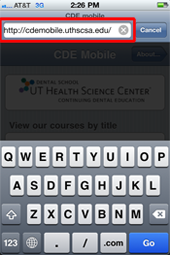 STEP 1 Using your phone's/device's web browser, go to http://cdemobile.uthscsa.edu |
 STEP 2 Next, you will see this screen and click on the center button to proceed |
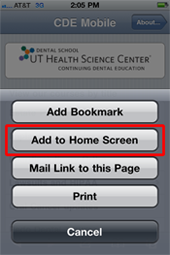 STEP 3 Click on "Add to Home Screen" |
 STEP 4 Click on "Add" at the top right corner. Your app will now be displayed on your phone. |
CONGRATULATIONS! LET'S GET STARTED…
STEP 1 Click on the CDEmoble app that is on your smartphone.

 STEP 2 Wait for the following screen to appear. Make your course selection from the three(3) categories. |
 Course title category. |
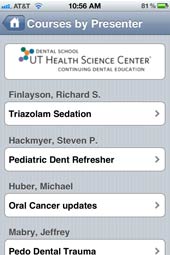 Presenter category. |
 Specialty category. |
STEP 3 Upon course selection, you will given the opportunity to preview the course or register to watch the full presentation. After registering you'll be directed to a link that will allow you to login to the course.
STEP 4 After viewing the course material, if you wish to receive CE credit, click on the "Done" button. This will take you to the link that will allow you to register, pay the fee, and take the required exam.
STEP 5 After successful completion of the exam, you will automatically be sent a confirmation e-mail, you need to print and retain as your official copy.
GOOD LUCK ON THE EXAM!
There is not a fee for viewing this matetial. However, you will be asked to register.
After viewing the course material, if you wish to receive credit, you will be given instructions how to do so.
INTERNET CONNECTIVITY
Broadband connection is required. High-speed connection (via WiFi, cable, DSL or satellite) is recommended.
CAN I HAVE ACCESS TO CDEmobile USING A COMPUTER (DESKTOP OR LAPTOP) ?
Yes, you may access the same content using your desktop or laptop computer via our CDEonDemand site at: http://cdeondemand.uthscsa.edu



